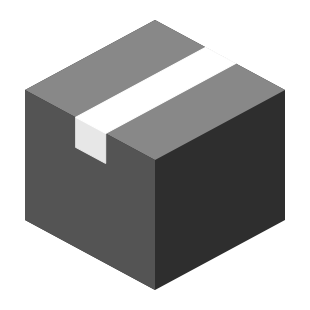Package Summary
| Tags | No category tags. |
| Version | 1.0.0 |
| License | BSD |
| Build type | CATKIN |
| Use | RECOMMENDED |
Repository Summary
| Description | ROS packages for ground robot navigation and exploration |
| Checkout URI | https://github.com/noeperez/indires_navigation.git |
| VCS Type | git |
| VCS Version | master |
| Last Updated | 2021-10-27 |
| Dev Status | UNMAINTAINED |
| CI status | No Continuous Integration |
| Released | UNRELEASED |
| Tags | ros ground-robot-navigation 3d-navigation |
| Contributing |
Help Wanted (0)
Good First Issues (0) Pull Requests to Review (0) |
Package Description
Additional Links
Maintainers
- Noé Pérez
Authors
- Noé Pérez-Higueras
rrt_planners
C++ library of some RRT planners and API for its use with ROS
This is a catkin package of ROS that contains two libraries:
-
upo_rrt_planners: C++ library that contains the following RRT planners:
- simple RRTstar: RRT* planner in x,y,z coordinates without reasoning about kinodynamic constraints.
- RRT: RRT planner with kinodynamic constrains.
- Quick-RRTStar [1] : planner in x,y,z coordinates without reasoning about kinodynamic constraints.
-
upo_rrt_planners_ros: C++ library that wraps the previous library in order to be used in ROS.
Dependences
- Package navigation_features_3d.
Functioning
The planner works through a ROS service called “/RRT_ros_wrapper/makeRRTPlan”. The message type is “rrt_planners/MakePlan” which has the parameter “goal” [geometry_msgs/PoseStamped]. So, a goal position can be passed to the planner to plan a path to it in the given planning time. The service returns a vector of the poses of the path. Note that the goal position must be inside the space size given to the planner. If the frame_id of the given goal is empty, the planner directly switch to exploration mode, and computes the most promising goal to move according to pre-defined criteria.
This planner also can work as a global planner in the move_base architecture or ROS navigation. See the packages global_rrt_planner and adapted_move_base.
Parameters
-
rrt_planner_type. Type of RRT planner to be used. Default: 2
- 1 RRT. x,y,z state space (no dynamics).
- 2 RRT. *x,y,z state space (no dynamics).
- 3 Quick-RRT. *x,y,z state space (no dynamics).
- rrt_solve_time. Time in seconds that the RRT* planner is allowed to plan a path. Maximum time to find a path in the case of the RRT.
- planning_frame. TF frame in which the planner would be planning (usually “odom”).
- rrt_goal_bias. probability bias to sample the goal.
- rrt_max_insertion_dist. Maximum distance (m) to insert a new node from the nearest node of the sample.
- rrt_goal_xyz_tol. Tolerance (m) to consider that the goal has been reached in the x,y space.
- rrt_goal_th_tol. Tolerance (radians) to consider that the goal has been reached in the angular space.
- rrt_interpolate_path_dist. Distance (m) between nodes to perform an interpolation of the resulting path. Use value 0 for no interpolation.
Only for RRT* planner:
- rrtstar_use_k_nearest. Boolean to indicate whether to use k-nearest or radius search to find the neighbors in the tree.
- quick_rrt_depth. Depth of the parents employed by Quick-RRT* algorithm (in case of being using this planner).
Only for kinodynamic planners:
- kino_time_step. Time step (seconds) to propagate the movement of the robot.
- kino_max_control_steps. Maximum number of time steps to extend the movement of the robot.
- kino_linear_acc. Maximum linear acceleration of the robot (m/s²).
- kino_angular_acc. Maximum angular acceleration of the robot (m/s²).
-
Kino_steering_type. Extend function to use. Two options.
- 1 POSQ method.
- 2 Modified version of the POSQ for more flexible turns.
State Space:
- rrt_dimensions. It can be 2 (x,y state space), or 3 (x,y and yaw or z).
- dimensions_type. Only applicable if rrt_dimensions = 3. Use value 1 for using x,y and yaw as dimensions or value 2, for using dimensions x,y and z.
-
distance_type. Functions available to calculate the distance between nodes necessary to obtain the nearest neighbor. The options are:
- 1 Distance calculated as (x1-x2)+(y1-y2).
- 2 Euclidean distance.
-
3 If the yaw is in the state space. w1 * ED + w2 * QD, where ED is the euclidean distance and QD is the heading changes obtained as *(1 - qi+1 - qi )²*.
-
motion_cost_type. Function to calculate the cost of moving from one node to the next one. Usually option 2 is employed.
- 1 Average of the costs. (Cost1 + Cost2)/2.
-
2 Average of the costs and distance between nodes. *(Cost1 + Cost2)/2 * node1 - node2 * -
3 Average of the costs and exponential of the distance. *(Cost1 + Cost2)/2 * exp( node1 - node2 )* - 4 Sum of the costs. Cost1 + Cost2.
- rrt_size_x. Size in meters of the x dimension. So, the range is [-x, x].
- rrt_size_y. Size in meters of the y dimension. So, the range is [-y, y].
- rrt_size_z. Size in meters of the z dimension. So, the range is [-z, z].
- rrt_xyz_resolution. Resolution of the x,y,z space.
- robot_radius. Radius of the inscribed circunference of the robot (meters).
Path smoothing:
- path_smoothing. Boolean to indicate whether to perform a smoothing of the RRT path obtained.
- smoothing_samples. Integer value to indicate the number of samples to include in the sliding window for path smoothing.
Visualization options:
- visualize_rrt_tree. Boolean to indicate whether to publish the tree or not as a marker in the topic ~/rrt_tree. (NOTE: the points of the path obtained are published in the topic ~/rrt_path_points).
- show_rrt_statistics. If it is enabled (boolean to true), some statistics about the RRT execution are shown on the screen.
Using a point cloud as sample space instead of uniform sampling of the space:
- use_external_pc_as_samples. If it is enabled, the 3D points of a point cloud would be used as sampling space for the planner.
- pc_topic. If ‘use_external_pc_as_samples’ is true, name of the ROS topic where the point cloud is being published (the type must be sensor_msgs/PointCloud2).
- robot_base_frame. TF frame of the robot base. Usually “base_link”.
- robot_odom_frame. TF frame of the robot odometry. Usually “odom”.
- robot_pc_sensor_frame. TF frame of the sensor that is publishing the point cloud.
- features_name. String that would be used as a prefix to look for the parameters required by the navigation_features_3d in the parameter server since it is used here for traversability analysis.
Topics published
- rrt_tree. Marker for visualization of the RRT tree in RViz (messsage type: visualization_msgs/Marker).
- rrt_leaves. Marker for visualization of the RRT leaves in RViz (messsage type: visualization_msgs/Marker).
- rrt_goal. Position of the goal given to the RRT planner (messsage type: geometry_msgs/PoseStamped).
- rrt_goal_marker. Marker for visualization of the goal given to the RRT planner in RViz (messsage type: visualization_msgs/Marker).
The package is a work in progress used in research prototyping. Pull requests and/or issues are highly encouraged.
[1] In-Bae Jeong, Seung-Jae Lee, Jong-Hwan Kim (2019)- Quick-RRT: Triangular inequality-based implementation of RRT with improved initial solution and convergence rate, Expert Systems with Applications, Volume 123, 2019, Pages 82-90, ISSN 0957-4174, https://doi.org/10.1016/j.eswa.2019.01.032.
Wiki Tutorials
Package Dependencies
| Deps | Name |
|---|---|
| angles | |
| cmake_modules | |
| geometry_msgs | |
| nav_msgs | |
| rosconsole | |
| roscpp | |
| std_msgs | |
| tf2_ros | |
| visualization_msgs | |
| navigation_features_3d | |
| message_generation | |
| catkin | |
| message_runtime |
System Dependencies
Dependant Packages
| Name | Deps |
|---|---|
| global_rrt_planner |
Launch files
- launch/rrt_planners.launch
-
- record_bag [default: true]