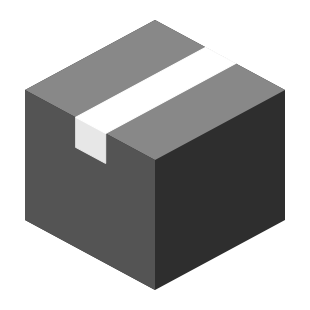
|
sim_wayp_plan_tools package from sim_wayp_plan_tools reposim_wayp_plan_tools |
Package Summary
| Tags | No category tags. |
| Version | 0.0.0 |
| License | TODO: License declaration |
| Build type | AMENT_CMAKE |
| Use | RECOMMENDED |
Repository Summary
| Description | Gazebo Fortress ROS 2 simulation for the waypoint and planner tools |
| Checkout URI | https://github.com/jkk-research/sim_wayp_plan_tools.git |
| VCS Type | git |
| VCS Version | ros2 |
| Last Updated | 2024-03-01 |
| Dev Status | UNMAINTAINED |
| CI status | No Continuous Integration |
| Released | UNRELEASED |
| Tags | gazebo fortress ros2 humble sze ignition-gazebo szenergy ros2-humble gazebo-fortress |
| Contributing |
Help Wanted (0)
Good First Issues (0) Pull Requests to Review (0) |
Package Description
Additional Links
Maintainers
- he
Authors
ROS 2 sim_wayp_plan_tools package
Gazebo Fortress ROS 2 simulation for the waypoint and planner tools.
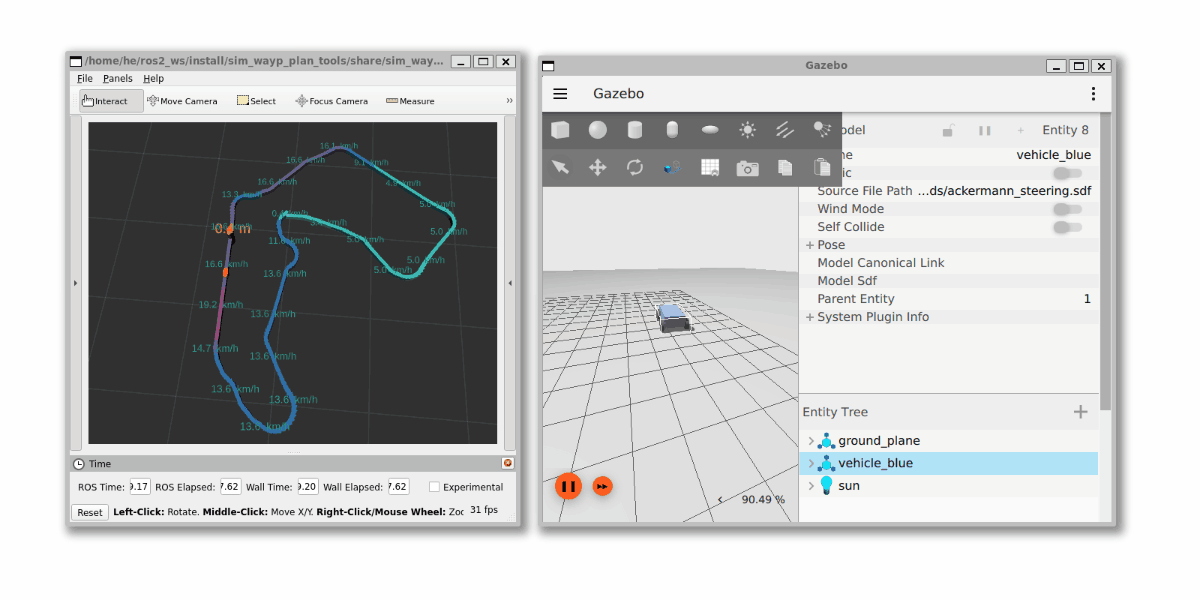
Requirements
- ROS 2 Humble: docs.ros.org/en/humble/Installation.html
- Gazebo Fortress: gazebosim.org/docs/fortress/install_ubuntu, read more about integration: gazebosim.org/docs/fortress/ros2_integration
-
ros-gz-bridgeinstall with a single command:sudo apt install ros-humble-ros-gz-bridge
Packages and build
It is assumed that the workspace is ~/ros2_ws/.
Clone the packages
cd ~/ros2_ws/src && \
git clone https://github.com/jkk-research/wayp_plan_tools && \
git clone https://github.com/jkk-research/sim_wayp_plan_tools
Build ROS 2 packages
cd ~/ros2_ws
colcon build --packages-select wayp_plan_tools sim_wayp_plan_tools --symlink-install
Usage of wayp_plan_tools as a simulation
1. Start the simulation
ign gazebo -v 4 -r ackermann_steering.sdf
2. Start the Gazebo bridge
Don’t forget to source before ROS commands.
source ~/ros2_ws/install/local_setup.bash
ros2 launch sim_wayp_plan_tools gazebo_bridge.launch.py
In the background this launch file starts nodes similar to:
ros2 run ros_gz_bridge parameter_bridge /world/ackermann_steering/pose/info@geometry_msgs/msg/PoseArray[ignition.msgs.Pose_V
ros2 run ros_gz_bridge parameter_bridge /model/vehicle_blue/cmd_vel@geometry_msgs/msg/Twist]ignition.msgs.Twist
ros2 run ros_gz_bridge parameter_bridge /model/vehicle_blue/odometry@nav_msgs/msg/Odometry[ignition.msgs.Odometry --ros-args -r /model/vehicle_blue/odometry:=/odom
More about the bridge here: github.com/gazebosim/ros_gz/blob/ros2/ros_gz_bridge/README.md
Also this launch creates /tf from the PoseArray with pose_arr_to_tf.
Optional: teleoperation via keyboard
ros2 run teleop_twist_keyboard teleop_twist_keyboard --ros-args -r /cmd_vel:=/model/vehicle_blue/cmd_vel
3. Load waypoints
Use you ROS 2 workspace as file_dir:
ros2 run wayp_plan_tools waypoint_loader --ros-args -p file_name:=sim_waypoints1.csv -p file_dir:=$HOME/ros2_ws/src/sim_wayp_plan_tools/csv -r __ns:=/sim1
Or simply with default parameters:
ros2 launch sim_wayp_plan_tools waypoint_loader.launch.py
4. Waypoint to target
ros2 run wayp_plan_tools waypoint_to_target --ros-args -p lookahead_min:=2.5 -p lookahead_max:=4.5 -p mps_alpha:=1.5 -p mps_beta:=3.5 -p waypoint_topic:=waypointarray -p tf_frame_id:=base_link -p tf_child_frame_id:=map -r __ns:=/sim1
Or simply with default parameters:
ros2 launch sim_wayp_plan_tools waypoint_to_target.launch.py
5. Start a control
There are some options:
-
single_goal_pursuit: Pure pursuit (for vehicles / robots), a simple cross-track error method -
multiple_goal_pursuit: Multiple goal pursuit for vehicles / robots an implementation of our paper -
stanley_control: Stanley controller, a heading error + cross-track error method -
follow_the_carrot: Follow-the-carrot, the simplest controller
This is a pure pursuit example:
ros2 run wayp_plan_tools single_goal_pursuit --ros-args -p cmd_topic:=/model/vehicle_blue/cmd_vel -p wheelbase:=1.0 -p waypoint_topic:=targetpoints -r __ns:=/sim1
Or simply with default parameters:
ros2 launch sim_wayp_plan_tools single_goal_pursuit.launch.py
6. Visualize results in RViz2
ros2 launch sim_wayp_plan_tools rviz1.launch.py
Or run everything with a single command
After ign gazebo -v 4 -r ackermann_steering.sdf (terminal 1) and source ~/ros2_ws/install/local_setup.bash (terminal 2), run this command (also in terminal 2):
ros2 launch sim_wayp_plan_tools all_in_once.launch.py
Troubleshoot
Kill ign gazebo server if stuck:
ps aux | grep ign
ab 12345 49.9 1.2 2412624 101608 ? Sl 08:26 27:20 ign gazebo server
ab 12346 518 6.6 10583664 528352 ? Sl 08:26 283:45 ign gazebo gui
ab 12347 0.0 0.0 9396 2400 pts/2 S+ 09:21 0:00 grep --color=auto ign
Once you have identified the PID, use the kill command followed by the PID to terminate the process. For example:
kill 12345
Wiki Tutorials
Package Dependencies
| Deps | Name |
|---|---|
| ament_cmake | |
| ros2launch | |
| ament_lint_auto | |
| ament_lint_common | |
| rclcpp | |
| geometry_msgs | |
| nav_msgs | |
| visualization_msgs | |
| tf2_msgs | |
| tf2 | |
| tf2_ros | |
| tf2_geometry_msgs | |
| wayp_plan_tools |