No version for distro humble. Known supported distros are highlighted in the buttons above.
No version for distro jazzy. Known supported distros are highlighted in the buttons above.
No version for distro kilted. Known supported distros are highlighted in the buttons above.
No version for distro rolling. Known supported distros are highlighted in the buttons above.
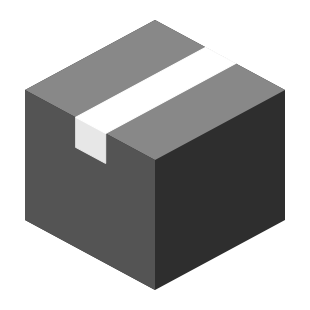
|
ur_robotiq_connector package from simenvbenchmark reporobotiq robotiq_3f_gripper_articulated_gazebo robotiq_3f_gripper_visualization universal_robots ur_description ur_gazebo ur_kinematics ur_robotiq_connector |
Package Summary
| Tags | No category tags. |
| Version | 0.0.0 |
| License | MIT |
| Build type | CATKIN |
| Use | RECOMMENDED |
Repository Summary
| Description | Comparing Popular Simulation Environments in the Scope of Robotics and Reinforcement Learning |
| Checkout URI | https://github.com/zal/simenvbenchmark.git |
| VCS Type | git |
| VCS Version | main |
| Last Updated | 2021-04-30 |
| Dev Status | UNMAINTAINED |
| CI status | No Continuous Integration |
| Released | UNRELEASED |
| Tags | No category tags. |
| Contributing |
Help Wanted (0)
Good First Issues (0) Pull Requests to Review (0) |
Package Description
Connector package for Universal Robot (UR10e) and Robotiq end-effector (till now: 3f-gripper).
Additional Links
Maintainers
- Stephan Rediske
Authors
No additional authors.
README
No README found.
See repository README.
CHANGELOG
No CHANGELOG found.
Wiki Tutorials
This package does not provide any links to tutorials in it's rosindex metadata.
You can check on the ROS Wiki Tutorials page for the package.
Package Dependencies
System Dependencies
No direct system dependencies.
Dependant Packages
No known dependants.
Launch files
- launch/ur10e_3f-gripper_without_world.launch
-
- robot_description_file [default: $(find ur_robotiq_connector)/launch/inc/load_ur10e_with_3f.launch.xml] — Launch file which populates the 'robot_description' parameter.
- joint_limit_params [default: $(find ur_description)/config/ur10e/joint_limits.yaml]
- kinematics_params [default: $(find ur_description)/config/ur10e/default_kinematics.yaml]
- physical_params [default: $(find ur_description)/config/ur10e/physical_parameters.yaml]
- visual_params [default: $(find ur_description)/config/ur10e/visual_parameters.yaml]
- controller_config_file [default: $(find ur_gazebo)/config/ur10e_controllers.yaml] — Config file used for defining the ROS-Control controllers.
- controllers [default: joint_state_controller eff_joint_traj_controller] — Controllers that are activated by default.
- stopped_controllers [default: joint_group_eff_controller] — Controllers that are initally loaded, but not started.
- tf_prefix [default: ] — tf_prefix used for the robot.
- tf_pub_rate [default: 500] — Rate at which robot_state_publisher should publish transforms.
- paused [default: true] — Starts Gazebo in paused mode
- gui [default: true] — Starts Gazebo gui
- x [default: 0.0]
- y [default: 0.0]
- z [default: 0.01] — At which height the model should be spawned in m. NOTE: lower values will cause the robot to collide with the ground plane.
- roll [default: 0]
- pitch [default: 0]
- yaw [default: 0]
- launch/ur10e_3f-gripper.launch
-
- robot_description_file [default: $(find ur_robotiq_connector)/launch/inc/load_ur10e_with_3f.launch.xml] — Launch file which populates the 'robot_description' parameter.
- ur_joint_limit_params [default: $(find ur_description)/config/ur10e/joint_limits.yaml]
- ur_kinematics_params [default: $(find ur_description)/config/ur10e/default_kinematics.yaml]
- ur_physical_params [default: $(find ur_description)/config/ur10e/physical_parameters.yaml]
- ur_visual_params [default: $(find ur_description)/config/ur10e/visual_parameters.yaml]
- ur_controller_config_file [default: $(find ur_gazebo)/config/ur10e_controllers.yaml] — Config file used for defining the ROS-Control controllers.
- 3f_controller_config_file [default: $(find robotiq_3f_gripper_articulated_gazebo)/config/robotiq_3f_controller.yaml] — Config file used for defining the ROS-Control controllers.
- controllers [default: ur_joint_state_controller eff_joint_traj_controller robotiq_joint_state_controller robotiq_3f_controller] — Controllers that are activated by default.
- stopped_controllers [default: joint_group_eff_controller] — Controllers that are initally loaded, but not started.
- tf_prefix [default: ] — tf_prefix used for the robot.
- tf_pub_rate [default: 500] — Rate at which robot_state_publisher should publish transforms.
- debug [default: false] — Activates the debug mode.
- enable_ros_network [default: true]
- gazebo_model_name [default: robot] — The name to give to the model in Gazebo (after spawning it).
- gazebo_world [default: worlds/empty.world] — The '.world' file to load in Gazebo.
- gui [default: true] — If true, Gazebo UI is started. If false, only start Gazebo server.
- gui_required [default: false]
- output [default: screen]
- paused [default: true] — If true, start Gazebo in paused mode. If false, start simulation as soon as Gazebo has loaded.
- physics [default: ode] — ODE is the default Physics-engine, Bullet and Dartsim are also implemented.
- pub_clock_frequency [default: 100]
- recording [default: false]
- respawn_gazebo [default: false]
- robot_description_param_name [default: robot_description] — Name of the parameter which contains the robot description (ie: URDF) which should be spawned into Gazebo.
- start_gazebo [default: true] — If true, Gazebo will be started. If false, Gazebo will be assumed to have been started elsewhere.
- server_required [default: false]
- use_clock_frequency [default: false]
- use_sim_time [default: true]
- verbose [default: false]
- spawn_x [default: 0.0] — x in meters.
- spawn_y [default: 0.0] — y in meters.
- spawn_z [default: 0.1] — z (height) in meters. NOTE: lower values will cause the robot to collide with the ground plane.
- spawn_R [default: 0.0] — roll in radians.
- spawn_P [default: 0.0] — pitch in radians.
- spawn_Y [default: 0.0] — yaw in radians.
- spawn_shoulder_pan [default: 0.0]
- spawn_shoulder_lift [default: 0.0]
- spawn_elbow [default: 0.0]
- spawn_wrist_1 [default: 0.0]
- spawn_wrist_2 [default: 0.0]
- spawn_wrist_3 [default: 0.0]
- spawn_f1_j1 [default: 0.0]
- spawn_f1_j2 [default: 0.0]
- spawn_f1_j3 [default: 0.0]
- spawn_f2_j1 [default: 0.0]
- spawn_f2_j2 [default: 0.0]
- spawn_f2_j3 [default: 0.0]
- spawn_mid_j1 [default: 0.0]
- spawn_mid_j2 [default: 0.0]
- spawn_mid_j3 [default: 0.0]
- spawn_palm_f1 [default: 0.0]
- spawn_palm_f2 [default: 0.0]
- launch/inc/load_ur_with_3f.launch.xml
-
- ur_joint_limit_params — YAML file containing the joint limit values
- ur_kinematics_params — YAML file containing the robot's kinematic parameters. These will be different for each robot as they contain the robot's calibration.
- ur_physical_params — YAML file containing the phycical parameters of the robots
- ur_visual_params — YAML file containing the visual model of the robots
- ur_transmission_hw_interface [default: hardware_interface/EffortJointInterface] — The hardware_interface to expose for each joint in the simulated robot (one of: [PositionJointInterface, VelocityJointInterface, EffortJointInterface])
- ur_safety_limits [default: false] — If True, enable the safety limits controller
- ur_safety_pos_margin [default: 0.15] — The lower/upper limits in the safety controller
- ur_safety_k_position [default: 20] — Used to set k position in the safety controller
- launch/inc/ur_control_without_world.launch.xml
-
- controller_config_file — Config file used for defining the ROS-Control controllers.
- controllers [default: joint_state_controller eff_joint_traj_controller]
- stopped_controllers [default: joint_group_eff_controller]
- gazebo_model_name [default: robot] — The name to give to the model in Gazebo (after spawning it).
- robot_description_param_name [default: robot_description] — Name of the parameter which contains the robot description (ie: URDF) which should be spawned into Gazebo.
- x [default: 0.0]
- y [default: 0.0]
- z [default: 0.1] — At which height the model should be spawned. NOTE: lower values will cause the robot to collide with the ground plane.
- roll [default: 0]
- pitch [default: 0]
- yaw [default: 0]
- launch/inc/controller_utils.launch.xml
-
- ur_controller_config_file — Config file used for defining the ROS-Control controllers.
- 3f_controller_config_file — Config file used for defining the ROS-Control controllers.
- controllers [default: joint_state_controller eff_joint_traj_controller robotiq_joint_state_controller robotiq_3f_controller]
- stopped_controllers [default: joint_group_eff_controller]
- debug [default: false] — Activates the debug mode.
- enable_ros_network [default: true]
- gazebo_model_name [default: robot] — The name to give to the model in Gazebo (after spawning it).
- gazebo_world [default: worlds/empty.world] — The '.world' file to load in Gazebo.
- gui [default: true] — If true, Gazebo UI is started. If false, only start Gazebo server.
- gui_required [default: false]
- output [default: screen]
- paused [default: true] — If true, start Gazebo in paused mode. If false, start simulation as soon as Gazebo has loaded.
- physics [default: ode] — ODE is the default Physics-engine, Bullet and Dartsim are also implemented.
- pub_clock_frequency [default: 100]
- recording [default: false]
- respawn_gazebo [default: false]
- robot_description_param_name [default: robot_description] — Name of the parameter which contains the robot description (ie: URDF) which should be spawned into Gazebo.
- start_gazebo [default: true] — If true, Gazebo will be started. If false, Gazebo will be assumed to have been started elsewhere.
- server_required [default: false]
- use_clock_frequency [default: false]
- use_sim_time [default: true]
- verbose [default: false]
- spawn_x [default: 0.0] — x in meters.
- spawn_y [default: 0.0] — y in meters.
- spawn_z [default: 0.1] — z (height) in meters. NOTE: lower values will cause the robot to collide with the ground plane.
- spawn_R [default: 0.0] — roll in radians.
- spawn_P [default: 0.0] — pitch in radians.
- spawn_Y [default: 0.0] — yaw in radians.
- spawn_shoulder_pan [default: 0.0]
- spawn_shoulder_lift [default: 0.0]
- spawn_elbow [default: 0.0]
- spawn_wrist_1 [default: 0.0]
- spawn_wrist_2 [default: 0.0]
- spawn_wrist_3 [default: 0.0]
- spawn_f1_j1 [default: 0.0]
- spawn_f1_j2 [default: 0.0]
- spawn_f1_j3 [default: 0.0]
- spawn_f2_j1 [default: 0.0]
- spawn_f2_j2 [default: 0.0]
- spawn_f2_j3 [default: 0.0]
- spawn_mid_j1 [default: 0.0]
- spawn_mid_j2 [default: 0.0]
- spawn_mid_j3 [default: 0.0]
- spawn_palm_f1 [default: 0.0]
- spawn_palm_f2 [default: 0.0]
- launch/inc/load_ur10e_with_3f.launch.xml
-
- ur_joint_limit_params [default: $(find ur_description)/config/ur10e/joint_limits.yaml]
- ur_kinematics_params [default: $(find ur_description)/config/ur10e/default_kinematics.yaml]
- ur_physical_params [default: $(find ur_description)/config/ur10e/physical_parameters.yaml]
- ur_visual_params [default: $(find ur_description)/config/ur10e/visual_parameters.yaml]
- ur_transmission_hw_interface [default: hardware_interface/EffortJointInterface] — The hardware_interface to expose for each joint in the simulated robot (one of: [PositionJointInterface, VelocityJointInterface, EffortJointInterface])
- ur_safety_limits [default: false] — If True, enable the safety limits controller
- ur_safety_pos_margin [default: 0.15] — The lower/upper limits in the safety controller
- ur_safety_k_position [default: 20] — Used to set k position in the safety controller
Messages
No message files found.
Services
No service files found
Plugins
No plugins found.
Recent questions tagged ur_robotiq_connector at Robotics Stack Exchange
No version for distro noetic. Known supported distros are highlighted in the buttons above.
No version for distro galactic. Known supported distros are highlighted in the buttons above.
No version for distro iron. Known supported distros are highlighted in the buttons above.
No version for distro melodic. Known supported distros are highlighted in the buttons above.